Care & Cleaning for Single and Multi Zone LV Systems
Caution: Before cleaning, be sure to stop the operation and turn off the circuit breaker. Do not touch the aluminum fins of the indoor unit. If you touch those parts, this may cause an injury. Avoid direct contact of any coil treatment cleaners on plastic part. This may cause plastic part to deform as a result of chemical reaction.
Quick Reference
How to Open/Close the Front Panel
- Hold the front panel by the panel tabs on the both sides and open it.
- Press the front panel at both sides and the center to close it.
Cleaning Parts
- Air Filter: Vacuum, dust, or wash the filter EVERY 2 WEEKS
- Front Panel: Wipe it with a soft, damp cloth.
- Titanium Apatite Photocatalytic Air-Purifying Filter: Vacuum, dust, wash filter EVERY 6 MONTHS, replace EVERY 3 YEARS.
Notes on Cleaning
For cleaning, do not use the materials as follows.
- Hot water above 104°F (40°C).
- Benzine, gasoline, thinner, other volatile oils.
- Polishing compound.
- Scrubbing brushes, other hard stuff.

FRONT PANEL
1. Remove the Front Panel
- Open the front panel.
- Slide the front panel to either the left or right and pull it toward you.
- This will disconnect the front panel shaft on one side.
- Disconnect the front panel shaft on the other side in the same manner.
2. Clean the Front Panel
- Wipe it with a soft damp cloth.
- Only neutral detergent may be used.
- In case of washing the panel with water, wipe it with a dry soft cloth, and let it dry in the shade after washing.
3. Attach the Front Panel.
- Align the front panel shaft on the left and right of the front panel with the slots, then push them all the way in.
- Close the front panel slowly. (Press the panel at both sides and the central area.)

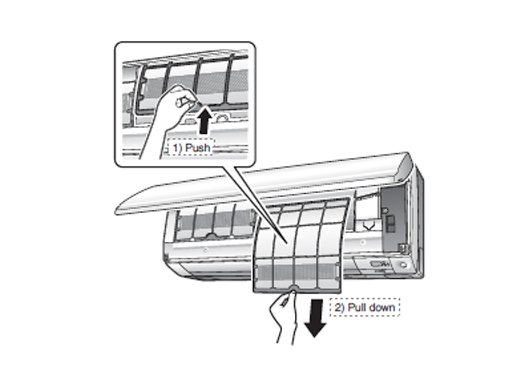
AIR FILTER
1. Pull Out the Air Filters
- Open the front panel.
- Push the filter tab at the center of each air filter slightly upward, then pull it down.
2. Wash the Air Filters with Water or Clean them with Vacuum Cleaner.
- It is recommended to clean the air filters every 2 weeks.
If the dust does not come off easily, wash the air filters with neutral detergent thinned with lukewarm water, then let them dry in the shade. Be sure to remove the titanium apatite photocatalytic air-purifying filter.
3. Set the Filters as they Were and Close the Front Panel.
- Press the front panel at both sides and the central area.
TITANIUM APATITE PHOTOCATALYTIC AIR-PURIFYING FILTER
1. Take off the titanium apatite photocatalytic air-purifying filter.
- Open the front panel and pull out the air filters.
- Hold the recessed parts of the frame and unhook the 4 claws.
2. Clean or replace the titanium apatite photocatalytic air-purifying filter.
Maintenance
- Vacuum dust, and soak in lukewarm water or water for about 10 to 15 minutes if dirt is heavy. Do not remove the filter from frame when washing with water.
- After washing, shake off remaining water and dry in the shade. Since the material is made out of polyester, do not wring out the filter when removing water from it.
Replacement
- Remove the tabs on the filter frame and replace with a new filter.
- Do not throw away the filter frame. Reuse the filter frame when replacing the titanium apatite photocatalytic air-purifying filter.
- Dispose of the old filter as non-flammable waste
3. Set the filters as they were and close the front panel.
- Press the front panel at both sides and the central area.
NOTE
Operation with dirty filters:
- Cannot deodorize the air
- Cannot clean the air
- Results in poor heating or cooling
- May cause odor.
Dispose of old filters as non-flammable waste.
To order a titanium apatite photocatalytic air-purifying filter, contact Ready Refrigeration.

Check the Units
- Check that the base, stand and other fittings of the outdoor unit are not decayed or corroded.
Press MODE and select the fan button. Press ON/OFF and start the operation. - Check that nothing blocks the air inlets and the outlets of the indoor unit and the outdoor unit.
- Check that the drain comes smoothly out of the drain hose during COOL or DRY operation.
- If no drain water is seen, water may be leaking from the indoor unit. Stop operation and consult the service shop if this is the case.
Before a long idle period
- Operate the FAN only for several hours on a nice day to dry out the inside.
- After operation stops, turn off the circuit breaker for the room air conditioner.
- Clean the air filters and set them again.
- Take out batteries from the remote controller.
- When a multi outdoor unit is connected, make sure the HEAT operation is not being used in other rooms before you use the FAN operation.
We Recommend Periodical Maintenance
In certain operating conditions, the inside of the air conditioner may get foul after several seasons of use, resulting in poor performance. It is recommended to have periodical maintenance by a specialist aside from regular cleaning by the user. Maintaining your equipment properly will help prevent untimely breakdowns, improve air quality, save money on your utility bills and extend the life of your HVAC system. Contact us to book your maintenance appointment!





