Care & Cleaning for the Vista Ceiling Cassette
Warning: Only a qualified service person should be performing maintenance. Before cleaning, be sure to stop the unit operation and turn off the circuit breaker, otherwise, an electric shock and injury may result.
Caution: When cleaning, use a sturdy and stable stand and watch your step. Make sure to firmly support the suction grille with your hand while performing maintenance tasks to prevent it from falling out.
Quick Reference
Outside Panel and Flaps
- Wipe the parts with a soft cloth.
- When it is difficult to remove stains, use water or a neutral detergent.
- If the flaps are stained severely, contact us to have the flaps replaced.
Air Filter
- Vacuum dust or wash the filer.
Remote Controller
- Wipe them with a soft cloth if dirty.
Suction Grille
- Wipe with a soft damp cloth if dirty.
Notes on Cleaning
For cleaning, do not use the materials as follows.
- Hot water above 104°F (40°C).
- Benzine, gasoline, thinner, other volatile oils.
- Polishing compound.
- Scrubbing brushes, other hard stuff.
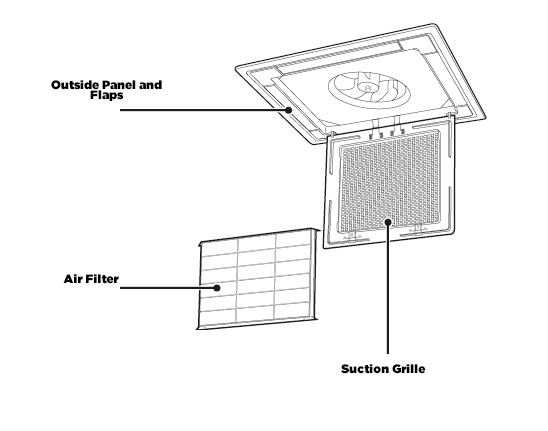
Cleaning the Air Filter
Clean the air filter when the air filter cleaning time indicator lamp on the decoration panel lights up or when the "time to clean filter" displays on the wired remote controller.
- If the unit is installed in a room where the impurity content of the air is high, clean the filter more frequently.
- If the filter has become difficult to clean, replace the air filter. (Additional filers sold separately).
1. Open the Suction Grille
- Push the 2 catches away from you and slowly open the suction grille. (To close perform the steps in reverse)

2. Remove the air filter
- Pull the knobs of the air filter downward to disconnect the hooks, and remove the air filter.

3. Clean the air filter with a vacuum or wash it with water.
If the dust does not come off easily, was the air filter using a soft brush and a neutral detergent, then let it dry in the shade.
4. Reattach the air filter.
- Hook one side of the air filter on to the protrusions on the suction grille.
- Push the other side of the filter into place.

5. Close the suction grille.
6. After turning on the power, reset the filter sign in accordance with the instructions in the operation manual for the wired remote controller or wireless remote controller.
- The air filter cleaning time indicator lamp on the decoration panel turns off or the "time to clean filter" disappears from the display on the wired remote controller.
Cleaning the Suction Grille (Type A)
1. Open the suction grille
- Push the 2 catches away from your and slowly open the suction grille. (To close, perform the steps in reverse).
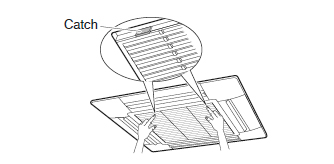
2. Remove the suction grille
- Open the suction grille until it is 45 degrees to the ceiling and then lift it upward.

3. Remove the air filter
4. Clean the suction grille
- Wash with a soft bristle brush and a neutral detergent or water, and dry thoroughly.
- If very dirty, directly apply the type of detergent user for cleaning ventilation fans or covers, wait for about 10 minutes, and then rinse with water.
5. Reattach the air filter
6. Reattach the suction grille
- Refer to STEP 2.
7. Close the suction grille
- Refer to STEP 1.
Cleaning the Suction Grille (Type B)
1. Open the suction grille
- Push the 2 catches away from you and slowly open the suction grille. (To close, perform the steps in reverse).

2. Remove the suction grille
- Open the suction grille so that it hangs by the hinges at 90 degrees to the ceiling.
- Pinch the wire catches inward as show in the figure below.

3. Remove the air filter
4. Clean the suction grille
- Wash with a soft bristle brush and a neutral detergent or water, and dry thoroughly.
- If very dirty, directly apply the type of detergent user for cleaning ventilation fans or covers, wait for about 10 minutes, and then rinse with water.
5. Reattach the air filter
6. Reattach the suction grille
- Refer to STEP 2.
7. Close the suction grille
- Refer to STEP 1.
Prior to a long period of non-use
1. Operate the FAN mode for several hours to dry out the inside.
- To start the operation, refer to the operation manual for the remote controller.
2. After operation stops, turn off the circuit breaker for the room air conditioner.
3. Clean the air filters and reattach them.
4. To prevent battery leakage, take out the batteries from the remote controller (only for the wireless remote controller).
We Recommend Periodical Maintenance
In certain operating conditions, the inside of the air conditioner may get foul after several seasons of use, resulting in poor performance. It is recommended to have periodical maintenance by a specialist aside from regular cleaning by the user. Maintaining your equipment properly will help prevent untimely breakdowns, improve air quality, save money on your utility bills and extend the life of your HVAC system. Contact us to book your maintenance appointment!





